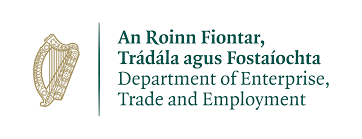How to create marketing videos for your website & social media (level 1)
Would you like to be able to shoot and edit lots of marketing videos for your website or social media posts, but you don’t know how to do it? In this LIVE online course, which you can attend from the comfort of your home or office, you will learn what kind of online marketing videos you can make for your business, how you can shoot videos with your smartphone - if you have some additional low-cost equipment - and how to edit the footage (using video editing software on a PC) into a marketing video.
Course Methodology
This is a 3-hour LIVE online course which you can attend from your home or office using a PC / MAC / Smartphone or tablet (you will need to be able to hear sound either through speakers or headphones, but you do not need a webcam). Please note that the larger the screen you use the better the experience will be.
This course will be delivered by Evan Mangan of The Marketing Crowd
Who is this course suitable for?
- Business owners or marketing staff who want to start using video on their website or social media.
- Anyone tasked with creating interesting content to share on Facebook and Twitter.
- Anyone responsible for creating content for their website.
- This programme is not for digital marketing trainers/consultants, website designers or those in the video industry.
How does it work?
Click on this link to watch a video which explains how the online course works
https://themarketingcrowd.ie/video-overview-of-the-zoom-course/
What will we cover?
Part 1: Editing a video
- How to edit clips into a marketing video
- Where to get stock music
- Where to get stock videos
- Where to get your logo animated affordably
Part 2: Shooting a video
Types of videos you could shoot with your smartphone
- Company promos
- “How to” Videos
- Customer testimonials
- Product demonstration
Additional Equipment you will need in order to shoot videos with your smartphone
Tips on how to shoot videos
- Some technical pitfalls to avoid
- How to interview people,
- How to transfer the video clips to your computer
What type of videos will you be able to create after this course?
- 30 – 60 second videos that you can place on your website or share on social media.
- A “how to” video with you demonstrating how to do something that your website visitors/social media followers would find useful e.g. How to plant spring bulbs; How to make jewellery; How to do exercises; How to do a 3 point turn etc.
- Videos of you explaining what type of service you offer and why customers choose you.
- Videos of you, or your staff, explaining how your product works and what customers love about it.
- Videos of customers giving a testimonial about your product/service.
CLICK HERE TO BOOK YOUR PLACE ON THIS COURSE or if there is no course scheduled at present, please contact a member of our team on 066 7183522 or email LEO@kerrycoco.ie to express an interest and we can add you to the waiting list for the next available course