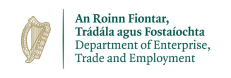Venue:
Online Virtual Classroom
This Social Media Marketing Bootcamp takes place over four online sessions & is ideal for retailers and business who want to sell their products or services. It is an intensive course on the main aspects of Social Media Marketing including Facebook Marketing, Twitter Marketing, Instagram Marketing, Video Marketing & how to ensure that your website supports your social media marketing.
This event is no longer available
Course Methodology
Each week there is a 3 hour LIVE online session which you can attend from your home or office using a PC / MAC or tablet (you will need to be able to hear sound either through speakers or headphones but you do not need a webcam). Please note that the larger the screen you use the better the experience will be.
This programme is not for digital marketing consultants, trainers or website designers.
- Day 1 - Tuesday, 3rd November - afternoon
- Day 2 - Tuesday, 10th November - afternoon
- Day 3 - Tuesday, 17th November - afternoon
- Day 4 - Tuesday, 24th November - afternoon
How does it work?
Click on this link to watch a video which explains how the online course works
https://youtu.be/ddV96iMhCnU
What is involved in an online course and how does this online course work?
As a course participant you...
- Need to download the free Zoom meeting software prior to the course - we will provide you with a download link.
- Can join the course on a PC / MAC or tablet (you will need to be able to hear sound either through speakers or headphones but you do not need a webcam).
- Will by default have your webcam switched off - this will give you privacy if you do not want to be seen. If you wish, you can switch your webcam on. Your trainer, Evan, will explain on the day how this works. Please note you do not need to have a webcam to participate.
- Participants will be able to ‘mute’ themselves throughout the course and ‘unmute’ themselves to be able to answer question. This will give people peace of mind that strangers cannot hear what is going on in the background (their kids / pets etc). It also ensures the smooth running of the course
- Will be able to "ask a question". You can "virtually" raise your hand and Evan can then unmute you / or you can unmute yourself so you can ask a question. If you do not have a microphone then you can type a message for the trainer to see.
- Will be able to see Evan, the trainer, via his webcam.
- Will be able to see Evan's screen and therefore see what he is demonstrating/referring to - just as you would in a physical training course.
When you have registered for the course a link will be sent to you the day before the course commences, to enable you to gain access to the course.
You have sucessfully added an event to your cart

loading...
Are you sure you want to remove this event?