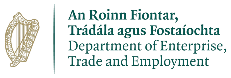Note:
Thursday, 30th September, 2021
Would you like to know how to create your own eye-catching graphics and images for your website and social media posts? **This programme is not for digital marketing trainers/consultants or website designers. Priority will be given to Longford Businesses and Individuals.**
This event is no longer available
NOTE: Priority given to Longford Businesses and Individuals
In order to proceed with your registration and attendance on online courses, Local Enterprise Office Longford is required to share your email address with external course facilitators. If you would prefer that your email address is not shared please let us know immediately and we will remove your registration.
Further information on how your Local Enterprise Office process personal data can be found on www.localenterprise.ie/Longford/Legal/GDPR/ or you can also visit Longford County Council’s website at www.longfordcoco.ie/your-council/data-protection/

How to Create Eye-Catching Graphics for Website and Social Media
Would you like to know how you can improve your social media posts by using eye-catching graphics and images? And would you like to be able to design your own graphics for your website? Delivered by Evan Mangan of The Marketing Crowd, this course will explain where to get high quality images and how to edit images (including cropping, adding text, logos and animations) to give your social media posts and website images a greater impact.
Who is this course suitable for?
This course is suitable for beginners. You don’t need to have any experience of editing images. However, you must be comfortable using a laptop and also using mobile apps. This programme is not for digital marketing trainers/consultants or website designers.
What we will cover:
- Where to get free (or paid-for) eye-catching images
- How to edit images: including cropping, enhance colour, adding text, logos and animations, as well as removing backgrounds and using Canva
- How to edit images on your phone or tablet: using the best apps that make easy edits
- How to use tools and techniques to design posts and cover images and thumbnails for Instagram, Facebook, Twitter, YouTube, as well as website graphic
You have sucessfully added an event to your cart

loading...
Are you sure you want to remove this event?