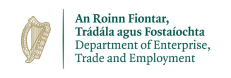Venue:
Online Virtual Classroom
Note:
Thursday 10th February
Category:
Business Training
Do you make marketing videos to promote your business online? If so, this course will provide you with step-by-step guidance on how to get the most out of your videos on your website and social media. It will explain how to generate captions (subtitles) for your videos, how to create a custom video thumbnail, how to upload your video to YouTube, How to embed the video on your website and how to share your video on the main social networks.
This event is no longer available
How to use your marketing videos on your website and social media
Do you make marketing videos to promote your business online? If so, this course will provide you with step-by-step guidance on how to get the most out of your videos on your website and social media. It will explain how to generate captions (subtitles) for your videos, how to create a custom video thumbnail, how to upload your video to YouTube, How to embed the video on your website and how to share your video on the main social networks.
What we will cover:
Tactics to increase clicks and engagement with your video.
• How to add captions / subtitles to your video
• How to design an eye-catching video thumbnail
How to get your video onto your website
• How to upload your video to YouTube and tag it to get found in search
• How to embed the YouTube video on your website
• Why you might want to use a private video hosting service if you are selling access to your videos.
How to get the most from your video on social networks
• How to share your video on Facebook (Plus pitfalls to avoid)
• How to share your video on Instagram
• How to share your video to your Instagram story
• How to share your video on Twitter.
Course Methodology:
This is a 3-hour LIVE online course which you can attend from your home or office using a PC / MAC / Smartphone or tablet (you will need to be able to hear sound either through speakers or headphones, but you do not need a webcam). Please note that the larger the screen you use the better the experience will be.
Who is this course suitable for?
• Business owners or marketing staff who want to start making marketing videos for their website or social media.
• Anyone tasked with creating interesting content to share on Social Media
• Anyone responsible for creating content for their website.
• This programme is not for digital marketing trainers/consultants, website designers or those in the video industry.
What we are not covering in this course:
We are not covering the topics that are covered in the Level 1 Video marketing course.
• How to edit a marketing video
o How to turn clips shot with a phone into a marketing video by cutting out the bit we don’t want, adding music, text, transitions, footage and your logo
• An overview of 4 types of marketing videos you could create (Company promo, “How To”, Testimonials and Product Videos
• Overview and demo of additional equipment you should get (Microphone, Tripod, Gimbal, Lights)
• Overview of options for editing your video covering PC / Mac and Phone / Tablet
• Pitfalls to avoid when shooting videos with your phone.
• Tips on how to interview people so they are relaxed.
• Tips on speaking to camera so you feel more comfortable.
This course will be delivered by Evan Mangan of The Marketing Crowd
How does it work?
Click on this link to watch a video which explains how the online course works
https://themarketingcrowd.ie/video-overview-of-the-zoom-course/
You have sucessfully added an event to your cart

loading...
Are you sure you want to remove this event?