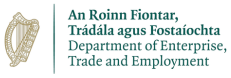Venue:
CMD Training Collooney (May 6th), City Hall, Quay St., Sligo (May 13th, 20th & 27th)
Note:
May 6th, 13th, May 20th, & 27th
Are you wondering how you can use social media to market your business? This bootcamp is an ideal way to get up to speed on the major social networks (Facebook, Twitter, LinkedIn, Instagram, Pinterest, YouTube) and to learn how to design images and edit videos for your social media posts.
This event is no longer available
Social Media Marketing Bootcamp
Are you wondering how you can use social media to market your business? This bootcamp is an ideal way to get up to speed on the major social networks (Facebook, Twitter, LinkedIn, Instagram, Pinterest, YouTube) and to learn how to design images and edit videos for your social media posts.
Duration:
This Bootcamp is held over 4 days (1 day per week) on Friday, 6th, 13th, 20th and 27th May.
Course format
This is a hands-on workshop and the first session (6th May) will be held in a Computer Room at the CMD Group, The Gateway Building, North West Business Park, Collooney, Co. Sligo.
Subsequent workshops (13th, 20th and 27th May) will be held at the Council Chamber, Floor 1, City Hall, Quay St., Sligo and you will need to bring a laptop as you will be doing lots of hands-on social media exercises.
Level:
This bootcamp is at intermediate level. It is suitable for anyone who already understands how Facebook works, already has a Facebook business page and has good PC skills. Participants do not have to already have a Twitter account, LinkedIn Account or Pinterest/Instagram
What you will learn:
You will learn;
- How to use the main social media networks from established platforms like Facebook and Twitter to rapidly growing platforms likes Pinterest and Instagram
- How to create images and videos that will stand out in social media
- How to build a presence on each and how to use it for increasing awareness and sales
- How each social media platform fits into your digital marketing plan and which platform is the best fit for your business
Workshop 1: How to shoot/edit marketing videos and design social media graphics to promote your activities
- Overview of how businesses are using video for marketing
- What equipment you need in order to shoot videos with a smartphone
- Tips on how to shoot/edit videos
- How to design social media graphics - how to resize & edit images, how to add your logo to an image, how to add captions to an image, how to design a Facebook ad and a Facebook cover image
Workshop 2: How to use advanced Facebook marketing tactics to promote your products and services
- How to brand your page
- How to develop a posting plan, how to post - best practice
- How to grow your followers for free, how to increase your organic reach
Workshop 3: How to use Twitter and YouTube to promote your products / services
- Twitter Marketing - including, how Twitter works, how companies use Twitter for marketing
- How to brand your account, How to tweet, how to retweet in a way that benefits your business
- How to grow followers, how to use Twitter to promote your products and services
- YouTube Marketing - how to create and brand your channel, how to upload a video, how to edit the settings of a video, how to tag your video to help it get found, where to get embed code for your website
Workshop 4: How to use LinkedIn, Pinterest & Instagram for Marketing
- LinkedIn - How LinkedIn works for marketing and pitfalls to avoid
- How to setup your profile correctly
- The benefits of a big network - how to find and grow connections
- How to create a company page
- Pinterest - Setting up a new account, Understanding boards and pins, following other users
- Creating and editing boards, how to use Pinterest as a marketing tool, how to increase your followers
- Instagram - What is Instagram, Signing up for an account, taking a photo
- Adding captions and locations, how to use Instagram as a marketing tool, how to increase your followers
You have sucessfully added an event to your cart

loading...
Are you sure you want to remove this event?