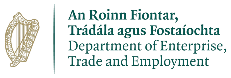Note:
Tuesday, 2nd April, 2024
Would you like to know how you can improve your social media posts by using eye-catching graphics and images using Canva? **This programme is not for digital marketing trainers/consultants or website designers. Priority will be given to Longford Businesses and Individuals.**
This event is no longer available
NOTE: Priority given to Longford Businesses and Individuals
In order to proceed with your registration and attendance on online courses, Local Enterprise Office Longford is required to share your email address with external course facilitators. If you would prefer that your email address is not shared please let us know immediately and we will remove your registration.
Further information on how your Local Enterprise Office process personal data can be found on www.localenterprise.ie/Longford/Legal/GDPR/ or you can also visit Longford County Council’s website at www.longfordcoco.ie/your-council/data-protection/

How to use Canva to design eye-catching graphics for your website and social media posts
Would you like to know how you can improve your social media posts by using eye-catching graphics and images using Canva? Would you like to be able to design your own graphics for your website?
This training course will explain where to get high quality images and how to edit images (e.g., cropping, adding text, adding your logo, adding animations using Canva) to give your social media posts and website images a greater impact.
What we will cover
- What type of graphics might you need to design for your website?
- What type of graphics might you need to design for social media?
- Where to get high quality images
- How to design graphics on your PC or laptop
- How to resize and crop your images
- How to add text and your logo
- How to remove and replace the background from your product or staff images
- How to add animated text
- How to design posts, stories, video thumbnails
- How to add videos into your graphics
5. How to design graphics on your phone or tablet
- How to resize and crop your images, add text and your logo
- How to create a collage
- How to add animated text & augmented reality
Who is this course suitable for?
You don’t need to have any experience of editing images. However, you must be comfortable using a laptop and also using mobile apps.
This programme is not for digital marketing trainers/consultants or website designers.
You have sucessfully added an event to your cart

loading...
Are you sure you want to remove this event?