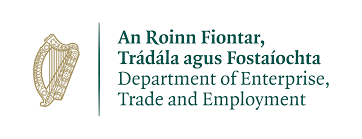Venue:
Delivered LIVE via Zoom
Note:
10th & 17th April (Wednesdays) - attendance at both sessions required
Would you like to be able to shoot and edit lots of marketing videos for your website or social media posts, but you don’t know how to do it? Would also like to learn how to get the most out of your videos on your website and social media?
In this 2-part LIVE online course delivered over Zoom you will learn
• What type of online marketing videos you can make for your business,
• How you can shoot videos with your smartphone – plus some additional low-cost equipment
• How to edit the video clips (on your phone) into a marketing video using the CapCut app for your phone
• The best ways to share your marketing videos on your website and social media.
If you have previously attended the video marketing course this is an updated version for 2024 and covers lots of new examples and techniques.
This event is no longer available
How to create marketing videos for your website and Social Media Marketing (New and Updated for 2024)
Would you like to be able to shoot and edit lots of marketing videos for your website or social media posts, but you don’t know how to do it? Would also like to learn how to get the most out of your videos on your website and social media?
In this 2-part LIVE online course delivered over Zoom you will learn
- What type of online marketing videos you can make for your business,
- How you can shoot videos with your smartphone – plus some additional low-cost equipment
- How to edit the video clips (on your phone) into a marketing video using the CapCut app for your phone
- The best ways to share your marketing videos on your website and social media.
If you have previously attended the video marketing course this is an updated version for 2024 and covers lots of new examples and techniques.
This programme is not for digital marketing trainers/consultants, website designers or those in the video industry.
What we will cover
Session 1: How to use CapCut to edit marketing videos on your phone
What we will cover
About the app
Overview of the main navigation
- How to get started editing a video
Demo 1: How to edit a video where someone is speaking to camera
- How to cut out parts of your video clips
- How to add transitions between clips
- How to overlay footage (B roll) on top of the main video
- How to add music
- How to add text
- How to add captions
Demo 2 : How to edit a video (multiple clips plus voiceover)
- How to cut out parts of your video clips
- How to add music
- How to add text
- How to add captions
Overview of extra features you might want to use including ...
- Free stock videos
- Teleprompter
- Enhance the look of the person in the video
- Add eye catching effects such are fireworks, confetti
- Video templates
Session 2: Video equipment and how to share your videos online.
Video equipment and the best ways to share your video online.
Additional affordable equipment you should consider in order to shoot videos with your smartphone including.
- Microphones
- Tripod / Gimbal
- Lighting
How to get the most out of your marketing video
- How to generate captions
- How to design a video thumbnail
- How to upload it to YouTube
- How to embed it on your website
- How to share it on Instagram as a Reel
- How to share it on Facebook
- How to share it on LinkedIn
- How to share it on TikTok
What type of videos will you be able to create after this course?
- 30 – 60 second videos that you can place on your website or share on social media.
- A “how to” video with you demonstrating how to do something that your website visitors/social media followers would find useful e.g. How to plant spring bulbs; How to make jewellery; How to do exercises; How to do a 3 point turn etc.
- Videos of you explaining what type of service you offer and why customers choose you.
- Videos of you, or your staff, explaining how your product works and what customers love about it.
- Videos of customers giving a testimonial about your product/service.
Who is this course suitable for?
- Business owners or marketing staff who want to start using video on their website or social media.
- Anyone tasked with creating interesting content to share on Facebook, Instagram, Twitter. LinkedIn or TikTok.
- Anyone responsible for creating content for their website.
- This programme is not for digital marketing trainers/consultants, website designers or those in the video industry.
Course Methodology
This two-part course will take place over two x 3-hour sessions.
The course is delivered over Zoom so you can attend from your home or office using a PC / MAC / Smartphone or tablet (you will need to be able to hear sound either through speakers or headphones, but you do not need a webcam). Please note that the larger the screen you use the better the experience will be.
You have sucessfully added an event to your cart

loading...
Are you sure you want to remove this event?